12 Common Cricut Crafting Mistakes You Can Easily Avoid

Whether you’re pretty new to Cricut crafting, a seasoned pro, or somewhere in between, we all make mistakes! Follow along to find out some common Cricut crafting mistakes to watch out for as you learn and enjoy your machine!
Cricut crafting can be a lot of fun…and at times, stressful! Learn from these 12 common Cricut crafting mistakes so that you can save yourself money, stress…. and time!
Note: This post may contain affiliate links for your convenience. If you purchase something through the link, I may receive a small commission at no additional cost to you. I only recommend products I know and love!
1. Using a Worn Out Cricut Mat
One Cricut crafting mistake that I make more than I’d like to admit, is cutting my project on a worn out Cricut mat. If your Cricut mat no longer feels sticky and the mat cover is not adhering as well as it should, then it’s probably time to replace it.
Hot Craft Tip! Make sure to stock up on Cricut mats when they’re on sale so you always have one on hand! Not only will you find Cricut mats for good prices on Black Friday, but check Jo Ann’s, Walmart, Target and Michaels for sales on Amazon Prime Day!
2. Not Replacing Your Cricut Blade
Another costly common Cricut crafting mistake is not replacing the Cricut blade. How often you replace your blade really depends on two things: Firstly, how often you use your machine in general. And secondly, if you use a variety of materials or if you are always cutting the same thing.
If you notice that your cuts are not as precise as they should be, then it’s time for a new one! For me, this tends to happen with cardstock- the material will tear or not cut all the way through (or both). Then, I either have to go back with an Xacto knife to manually fix it or I have to start all over.
3. Not Double Checking Which Mat in the Cut Screen is Cutting
In the Cut Screen, Design Space will organize mats in a specific order based on color. But, sometimes you may want to cut your project in a different order or, even skip a mat altogether.
To do this, all you have to do is click on the mat you would like to cut next in the left-hand side of the cut screen. Once selected, the mat will become highlighted to show you it’s next.
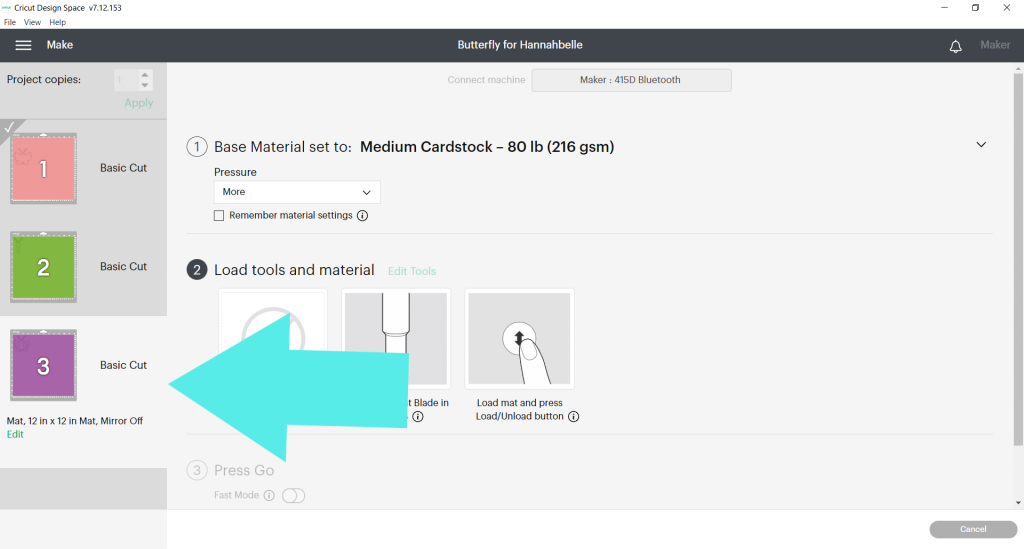
Here, we see a check mark by the first mat telling us it has been cut. Now, we see that mat 3 is highlighted, so it will be cut next, not mat 2.
One mistake that I have made is not making sure that the material I’ve loaded into my machine is the same one that Design Space is cutting. That’s definitely a waste of time and material!
So if you decide to cut your project out of order, make sure that the highlighted mat on the Cut Screen is the same as the one you’re about to cut on your machine!
4. Not Testing Cut Settings
A fourth costly common Cricut crafting mistake that I’ve made is not testing my cut settings before going to cut my project.
While Cricut machines have been programmed with the cut settings for over 300 materials, sometimes those settings need some tweaking.
Make sure to always do test cuts of your material to ensure you’re using the right cut settings. Sometimes you may find you need to switch to a different material setting altogether. On the other hand, you may find you need to increase or decrease the pressure to get a precise cut.
Hot Craft Tip! Save your scraps and use them to test your cut settings!
Once you’ve found the right cut setting, make sure to write it down somewhere- in a note on your phone, a sticky note on your machine, Google Doc- Wherever you would look for it!
5. Not Constantly Moving the Cricut EasyPress Mini When Applying Iron On Designs
I LOVE my Cricut EasyPress Mini! I got it for Christmas when I was pregnant and was super excited to use it on onesies!
In fact, this is often my go-to when I’m making shirts for my kids because they’re both still pretty small. No need to pull out my much bigger EasyPress if the design I’m working with isn’t very big!
But the one thing I tend to forget with the EasyPress Mini is that unlike the bigger presses, you constantly move it around with light pressure. (As opposed to pressing down in one place for a set amount of time like with the bigger presses).
So what happens when you leave the Cricut EasyPress Mini in one place for 10-30 seconds? You end up with an outline of the EasyPress Mini. You know, just like you would get from leaving a regular iron in place for too long.
In conclusion, just remember if you’re using one of the larger, traditional Cricut EasyPresses then you should hold it down in place following the recommended guidelines. If you’re using the Cricut EasyPress Mini on the other hand, then you should move, baby, move!
6. Forgetting to Mirror Heat Transfer Vinyl
Next on our list for common Cricut crafting mistakes is forgetting to mirror your image when cutting any type of iron on. With iron-on (also known as heat transfer vinyl/HTV), always make sure you place the shiny side face down on the mat and mirror it when you cut!!
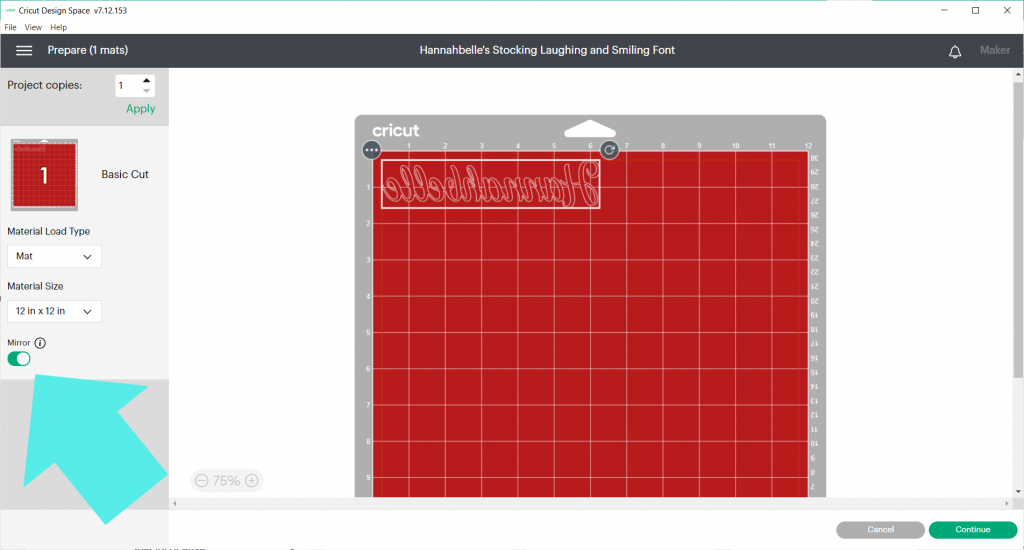
The only exception to this is printable heat transfer vinyl. After printing your design, place your printable heat transfer vinyl face up on your Cricut mat for cutting and then apply it to your material.
7. Mirroring When Cutting Adhesive Vinyl
On the flip side, another common Cricut crafting mistake is mirroring adhesive vinyl designs. Since adhesive vinyl is placed face up on the Cricut mat -as opposed to heat transfer vinyl that is placed face down- you do not need to mirror it. Instead, you will use transfer tape to lift your design from the backing paper and adhere it to your project.
8. Using the Wrong Type of Vinyl for a Project
There are so many types of vinyl available that it is very easy to get confused and overwhelmed!
Holographic, outdoor, indoor, heat transfer, glitter, sport, flex, patterned, foil- oh my!
The main thing to remember when it comes to vinyl is that there are really only 2 main categories:
Adhesive vinyl and heat transfer vinyl/iron-on.
Everything falls into one of these two!
Adhesive vinyl comes in a variety of types. The main ones are outdoor, which is permanent and indoor, which is removable. This type of vinyl does NOT go on shirts or any type of fabric!
Adhesive vinyl has a backing like a sticker or decal and often requires transfer tape to apply it to your project.
Heat transfer vinyl or iron-on on the other hand, is meant to go on fabrics and requires heat to make it stick.
So before you purchase vinyl, make sure you know whether you’ll need adhesive vinyl or iron-on. Then from there, you can decide which specific type you need!
9. Not Changing the Cut Setting Between Different Types of Materials in a Project
As a busy mom, it’s easy to get distracted and want to rush through a project. After all, you can never be so sure of how much time you have before you get interrupted!
If your project has a variety of materials, make sure to double check that your cut setting matches the material on your mat.
For example, let’s say you’re cutting a cake topper with multiple layers. You have a few colors in regular cardstock, one in a thicker cardstock and then glitter cardstock. Always double check to make sure the cut setting matches the material you’ve put on your mat BEFORE pressing that blinking go button!
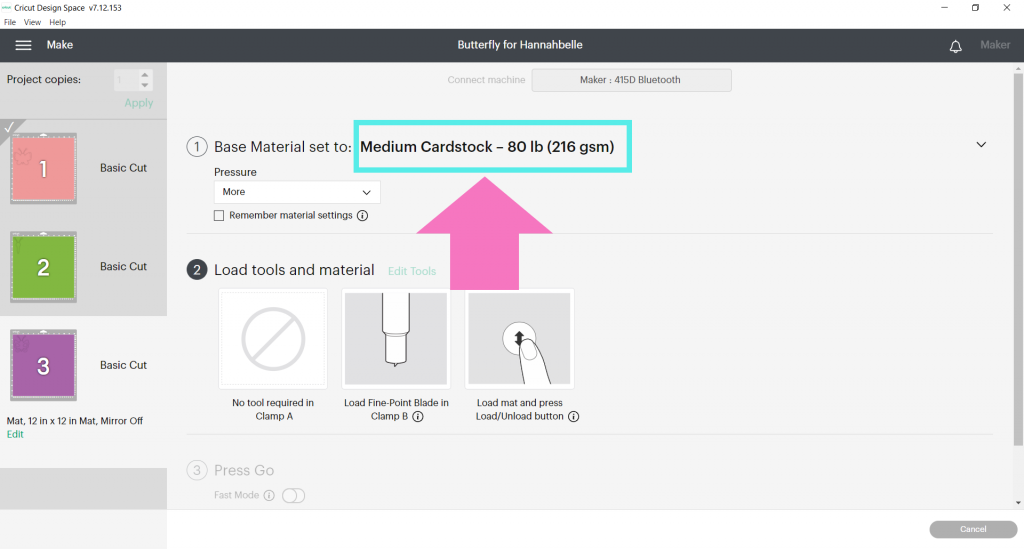
To change the cut setting while in the middle of cutting a project, click on your current material setting. This will take you back to your favorites or where you can click on Browse All Materials.
I cannot tell you how many times I’ve gotten distracted or started multi-tasking and forgot to change the material setting after I’ve put my new material on the mat! Don’t be like me!
10. Weeding Insides of Letters and Designs
Another common Cricut crafting mistake is not double checking to make sure all of the tiny insides of letters and designs are fully weeded before getting out the iron or EasyPress! This is especially true when working with glitter iron-on which can be hard to see!
Hold your design up to the light (an Ott Light is great for this) and make sure that all of those little pieces are fully weeded!
11. Weeding Vinyl in a Hurry
Sometimes we just want to get a project done so we can move on (or go to bed!) A word of caution though when weeding vinyl and iron-on- make sure to take your time and gently weed. Pull your excess vinyl up very slowly to make sure none of your design lifts up with it.
12. Not Using a Teflon Sheet When Layering Iron On/Heat Transfer Vinyl
Last on the list for common Cricut crafting mistakes, is not using a Teflon sheet with your iron or EasyPress. When layering multiple colors of heat transfer vinyl, make sure to use a Teflon sheet to protect the layers that you’ve already pressed. If not, you will end up melting the layers you’ve already pressed!
There you go! 12 common Cricut crafting mistakes to watch out for! I hope learning from my mistakes will save you money, stress and time!
Which of these common Cricut mistakes have you made? Do you have a common Cricut crafting mistake that to I should add to the list? Tell me in the comments!
Have a Cricut question or tutorial you’d like me to write on? Let me know! I’d love to help!
